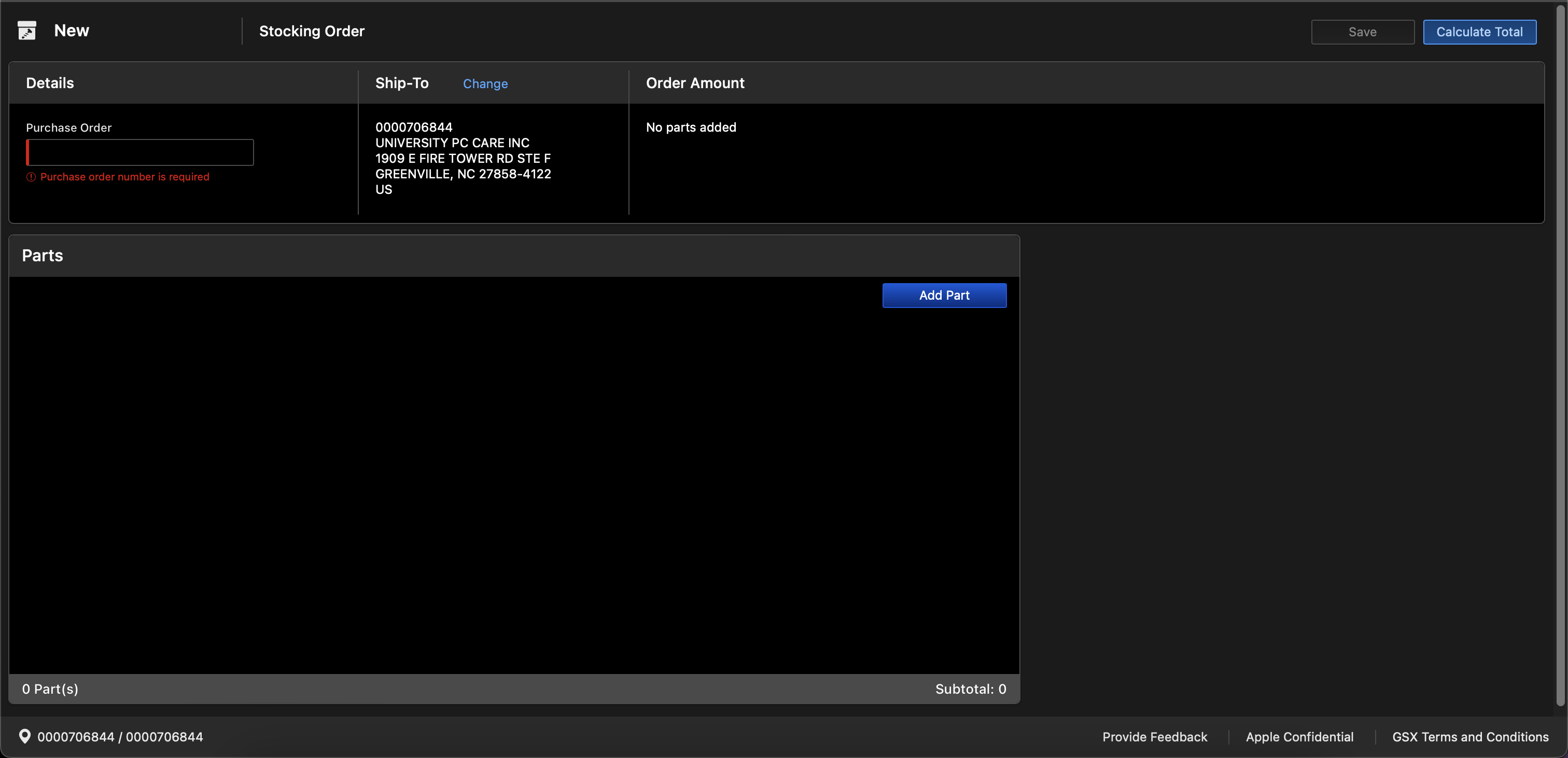Ordering Stock Items
This articles covers how and when to order stock Items
This article is only for Managers and Lead Techs
When
Stocking orders are to be used to replenish stock of apple repair items, or order new tools for apple repairs.
You do not need to order new tools for new iphones. Apple will typically send us the new tools required when an iPhone is released.
How
- Log into GSX and make sure you are make sure your Ship-To is set to the store you want to order parts for
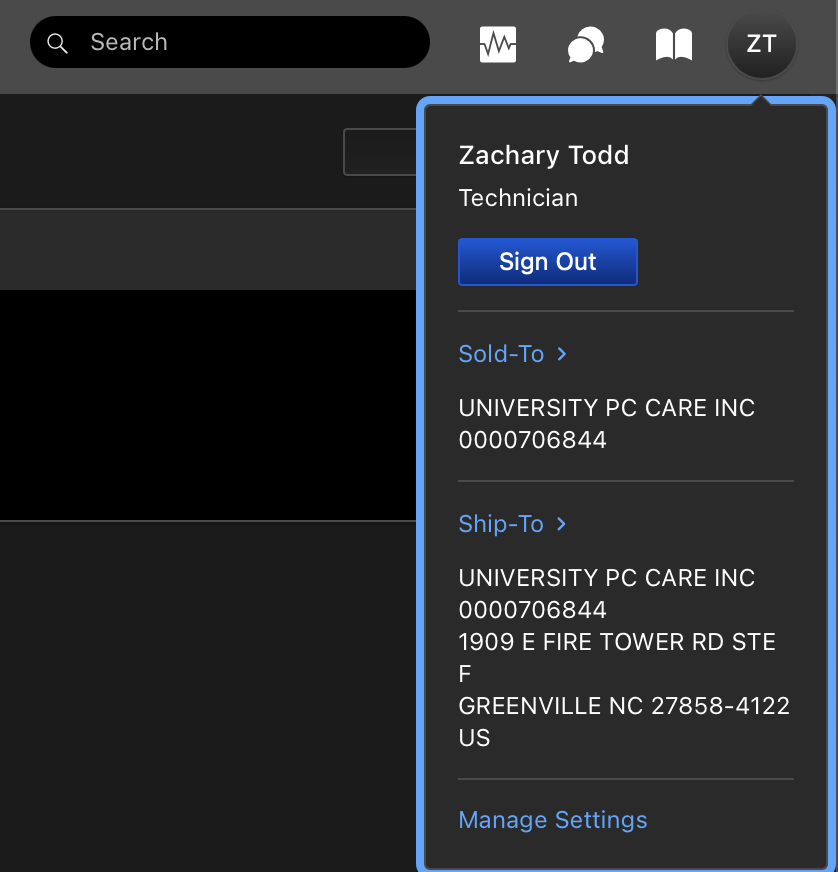
- Click on Orders and Returns on the menu bar in the top left
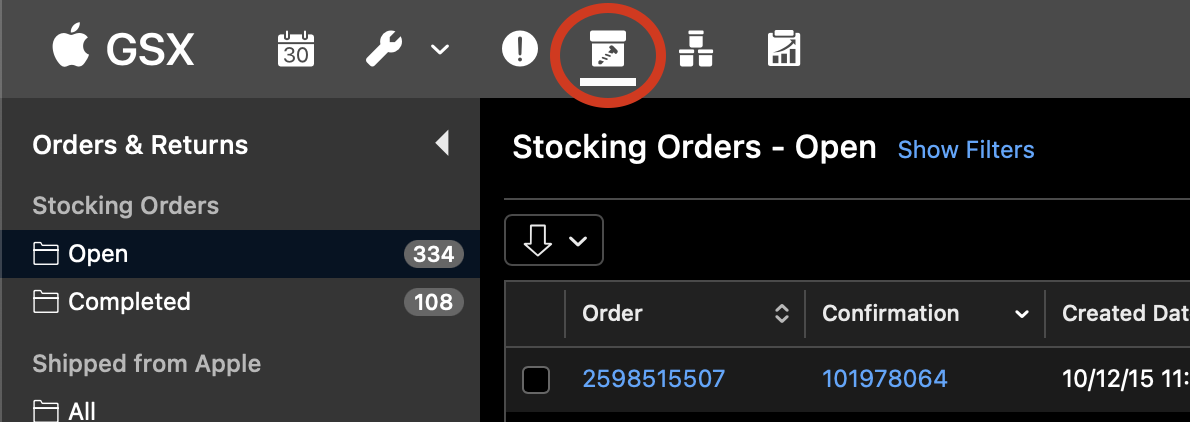
- Click on Create in the top right hand corner -> Click Create Stocking Order
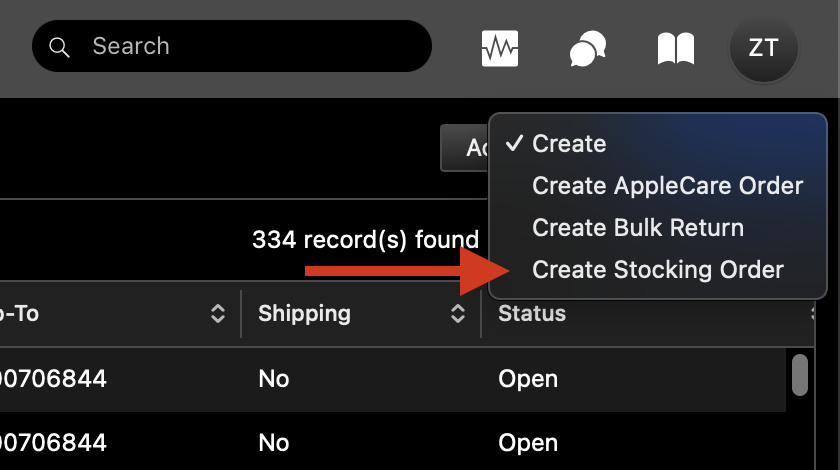
- This is the Stocking Order Page
- Under the Purchase Order section fill out the field with the Initials of the store + “Stocking Order” + Your initials (As an example: GVStockingOrderZT)
- Under the parts section, click Add Part and search for each part you want to order -> Select each part and click Add
- Finally click Save -> Double check all the information is correct on this page -> Click Calculate Total and Submit