Expired Subs
This article covers how to maintain subscriptions after creation and setup.
You will need to have access to Invoices, Stripe and Subscriptions in order to proceed with maintenance.
Expired Subscriptions
Contacting customers regarding their expired subscriptions spans over a period of thirty (30) days or four (4) weeks. Give time in between attempts at reaching the customer for them to respond.
To begin, go to the Subscriptions page of PCRT. In the top section you will see two drop-down menu options.
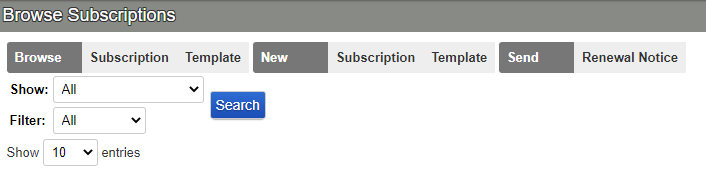
Click on Show to filter down which subscription you currently look at.
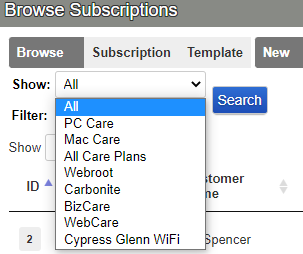
Click Filter to show the specific subscription status you wish to look at. In this case, Expired.
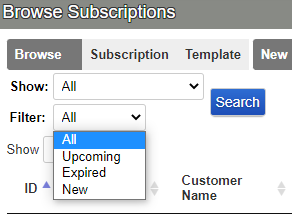
Once you have the subscriptions page filtered down to what fits your current needs, make sure to open the Subscriptions: Maintenance Notes spreadsheet for note taking. You will also need to use the templates listed in the Expired Subscriptions section of the Email Templates sheet.
Now that you have the email templates and notes spreadsheet, you can begin reaching out to customers. Ideally, begin with a phone call. If a customer is unavailable at the time of the call, send a follow up email using the templates available to you.